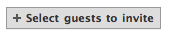Inviting people to Facebook events is really simple! First set yourself to ‘Attending’ on the event. Then scroll down the page to below the poster and you’ll see this button:
Clicking it should bring up this screen:
From here you simply click on the names of friend you’d like to invite. If you click ‘filter friends’ you can select friends from different networks to invite (This will bring up a select all option to make things much quicker)
If you want to select all your friends in one go there is a code with instructions you can use here: http://funkyplumbo.com/2009/04/21/how-to-invite-all-your-friends-on-facebook-to-your-event-in-one-go/