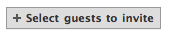Hey everyone,
We’re finding the current system we have in place on the eTeam a little difficult to keep track of and think the easiest solution is if everyone starts emailing us a few print screens when sending in guest list requests (some people are already doing this so need not worry)
How to print screen:
Windows: http://windows.microsoft.com/en-US/windows-vista/Take-a-screen-capture-print-screen
Mac: http://osxdaily.com/2010/05/13/print-screen-mac/
Any difficulties just let us know!